Intro to CG & VFX
The foundational mentorship to become a real professional !!!
THE PROGRAM
Is this right for you?
If you recognize yourself in these descriptions you are definitely in the right place!!!
Are you a passionate newbie or a hobbyist eager to break into the world of 3D graphics and visual effects?
Perhaps you’re a seasoned Photoshop artist, motion graphics designer, or 2D artist looking to expand your skill set and explore new creative horizons?
The Intro to CG and VFX Mentorship is the perfect tailor-made program for you!
WANNA SEE AN EXAMPLE?!
HOW your MENTORSHIP
could BE...
1. Intro & Fundamentals
- VFX vs SFX vs CGI
- Intro to VFX Pipeline and CG Foundations
- Industry applications (film, games, advertising, etc.)
- Key milestones in CG and VFX development
- Different roles in the industry
- OpenColorIO (ACEScg & Linear workflow)
- OnSet Data Capture: HDRI, Ref Ball/Chart and Lidar
- Introduction to popular software (Maya, Blender, After Effects, etc.)

2. Fundamentals of 3D Modelling
- Intro to Maya
- Polygons, vertices, edges, and faces
- Meshes and topology
- Polygon vs NURBS
- Basic modeling techinques
- UV mapping basics
- Create a simple 3D object (e.g., a chair or a table)
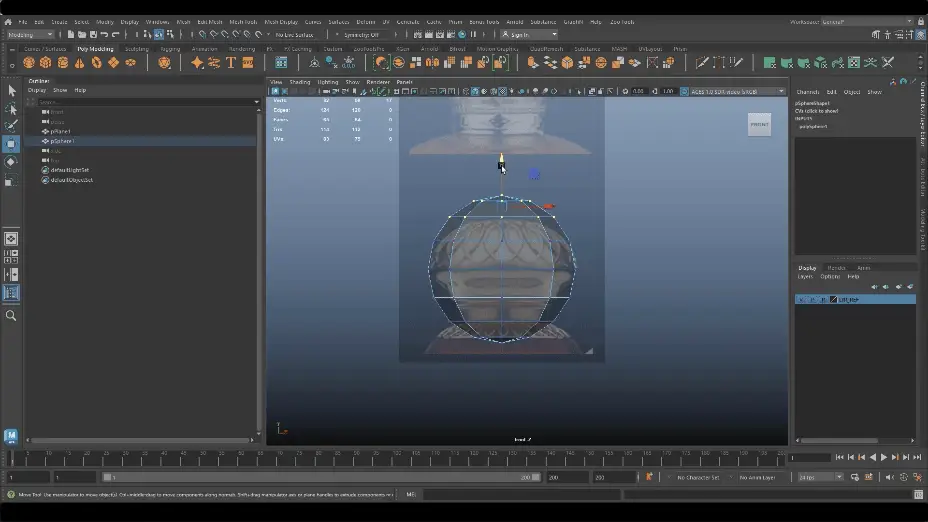
3. Texturing, Shading & Lookdev
- Intro to PBR workflow
- Types of textures (diffuse, normal, metalness, etc.)
- Intro to Substance Painter
- Material vs Smart Material
- Maps, Masks and generators
- Shader types in Maya
- Node-based shading in Maya
- Procedural shading

4. Lighting & Rendering in Maya
- Intro to the rendering engines (Arnold Render, VRay, Renderman, Redshift, etc)
- Types of lights (point, directional, area, etc.)
- Light properties and settings
- HDRI dome light
- How to create a use a TurTable Setup
- Render settings and optimization
- Render Layers and AOVs
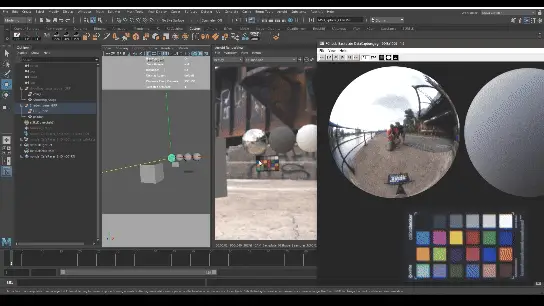
5. Animation Basics
- Intro to animation & rigging
- Keyframes and timelines
- Basic animation principles (squash and stretch, timing, etc.)
- Creating simple animations (e.g., bouncing ball)
- Camera Animation
- Animation Layers
- Animate your first scene
- “Playblast” your scene

6. Introduction to CFX & FX
- Intro to the softwares (Maya, Houdini, Marvelous Desiges & Embergen)
- CFX (Creature Effects) vs FX (Effects)
- CFX simulations (hair, cloth, muscles)
- Shot sculpting
- FX simulations (particle systems, fluid simulations, etc.)
- Rigid Body Simulation and Distructions

7. Compositing and Post-Production
- Nuke vs After Effects
- The power of node base compositing
- Merge operations and blending modes
- Keying and masking techniques
- “Rebuild” a CG shot from AOVs
- Color correction and grading
- Adding lens effects and final touches
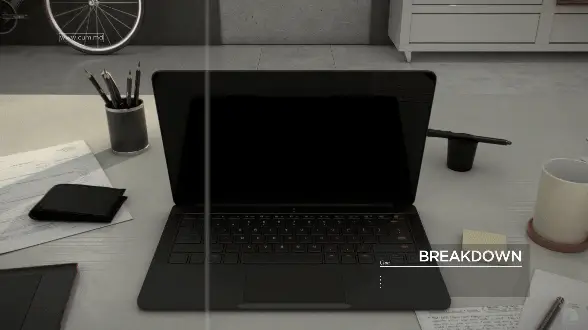
8. Final Project and Review
Step by step you’ll create a project:
- Model, texture & animate
- Light & Render
- Apply FX and CFX
- Compositing and final touches
- How to present the project
- How to receive feedbacks and plan the retakes
Every live session usually last 4 hour, divided in technical and practical parts.
In this way you can practice, right away, the topics I just explained.
During the duration of the course you’ll have all the the time to absorb the knowledge and put it into practice on the weekly assignment. We will have regular review of the work done to be sure you’re absorbing properly all the notion needed.
At the end of the mentorship I will be available for 2 extra sessions (2 hrs each) for final reviews of your projects and your professional reel.
Want to know more?
Book a 15 min 1 to 1 FREE call with me, I’ll be sure to answer all your questions.
FAQ
freequently asked questions
What kind of experience is needed?
No Prior Experience Needed: Whether you’re just starting out or transitioning from another creative field, our program is designed to take you from the basics to a solid understanding of CG and VFX.
Can I choose what I want to learn?
ABSOLUTELY
All the mentorship are unique, and completely tailor-made around your starting knowledge, your very specific needs and your goals.
Following this mentorship you will explore a professional workflow that will guide you through every steps of a VFX pipeline.
What will I know in the end?
This is completely up to you, since the Mentorship will be completely designed around you; what you see here is just an example.
For sure, you’ll have all the foundational knowledge to continue the journey all by yourself with great confidence, and I will assist you in the next month with your next projects.
NEWSLETTER
Get updates on special events and receive exclusive discounts!